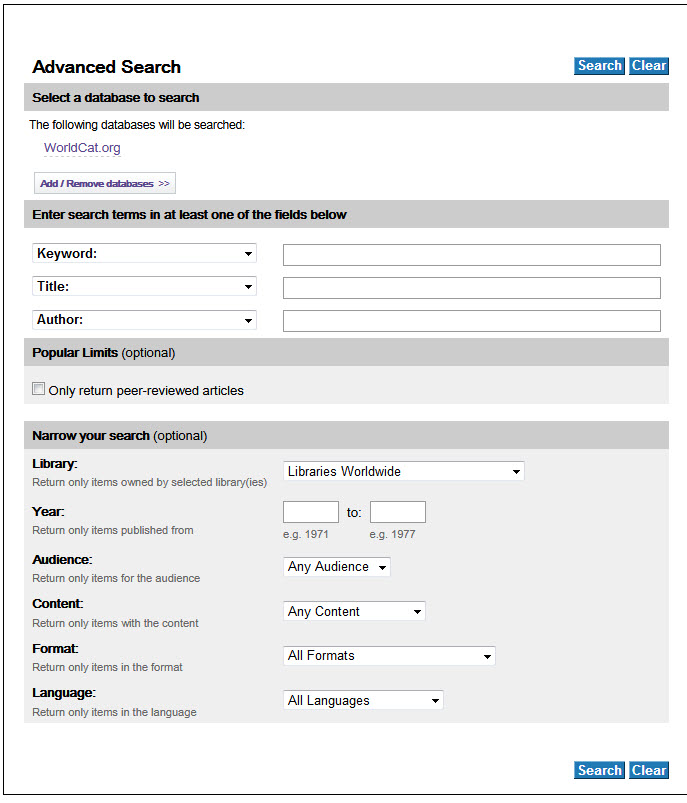How
to Do an Advanced Search
An
Advanced Search will find records with words anywhere or in specific fields
(Subject, Title, Author, Keyword, Journal Title.) of records. Follow these steps for doing an Advancedr
Search.
-
From to the Ely Library QuickSearch screen,
Click on Advanced Search.
- Under Narrow Your Search,
Set your Limits before
entering your search if you want to limit it by publication date, audience, location, content type, language.or by format (e.g. VHS / DVD). .
- Select the type of Search from the dropt down menus:: Keyword, Subject, Author, Title, Journal Title.
- Type in the search term(s) you want to find in the box
- Click the Search button to begin your search.
Click the Clear button to clear the search
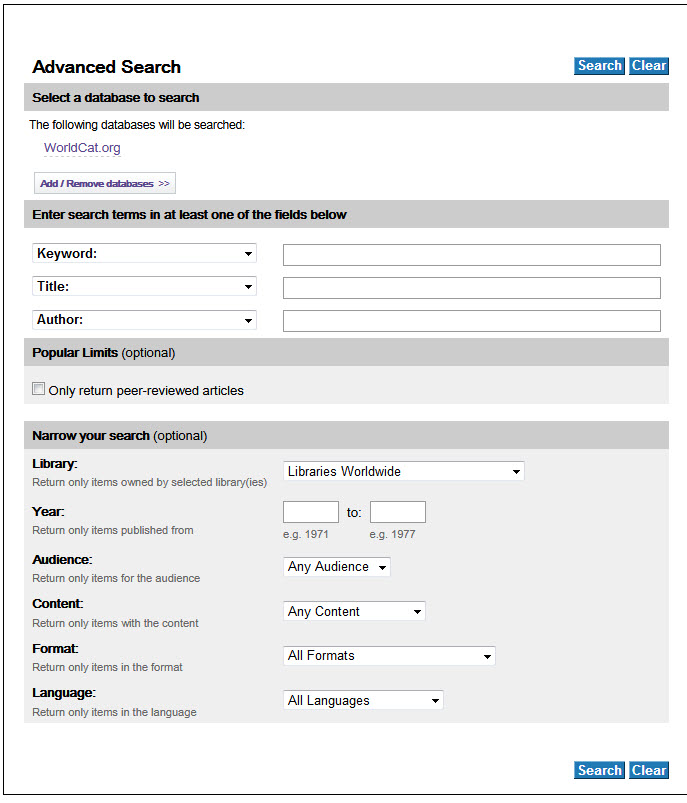 |
|